Supreme Firefox Extensions
April 20th, 2024 At 3:10PM
Written By Digital Cheese
A list of what I would consider to be the best Firefox browser extensions, I will note that some of these are rather unconventional, however they are all absolutely supreme compared to the alternatives that are far more common.Introduction
While there are a lot of Firefox extensions out there, the vast majority of them are complete shit. Thus, I have decided to put together what I would consider to be the best extensions for Firefox out there. This is a rather short list, but it will likely change overtime. This list will not include meme extensions such as LibreJS, only ones with actual use such as uMatrix. The honorable mentions will be in the conclusion of this article.uMatrix
uMatrix is a Firefox extension which allows you to allow/block all sorts of things with relatively little effort once you learn it. Cookies, CSS, images, media (video/audio), scripts, XHR (requests by scripts), iframes, and "other" elements. You can also have global and domain rules, meaning you may whitelist certain things that would otherwise be banned according to the global rules you set.The light-green is the default rules for what is allowed, the light-red is the default rules for what is banned. Dark-green is for specific allowed rules, dark-red is for specifc banned rules. The dark and light versions of green/red don't change functionality, it simply notes whether it is allowed/banned by default ruling, or if it has been explicitly allowed/banned for that case.
A. Why Not uBlocker Origin?
There's actually a few reasons for uMatrix being superior to uBlocker Origin even in 2024.1. You are not reliant on another person's list, only your own. You are free from censorship via false-alarms of "tracking" on websites without it. Also, if a developer accepts a bribe to allow tracking with one group specifically, you can also ignore this by simply skipping the entire war to begin with via uMatrix.
2. You have far more options to block what you'd actually need to block, such as blocking ALL of something like CSS rather than only specific CSS attacks (like in the case of NoScript, which a while back had functionality added that was closer to uMatrix).
3. It's clean and easy to use, so easy that I believe even an idiot could do it right. uBlocker Origin is clean too, however in the end I believe uMatrix gives you more options. I will note that I haven't used uBlocker in close to a year, however uMatrix still seems better anyways to me.
uBlocker Origin may be "easier", but it's not as good as uMatrix in stopping many things since uBlocker Origin relies more so on a long list, however uMatrix allows you to block tons of tracking with little effort, to the point you could just disable everything and have pure-HTML like it's the early-90s, not even images or CSS would have to be present.
B. uMatrix Wins
I guess I should show some wins that uMatrix has gotten me to prove my point. My favorite examples are with TextNow's website and Twitter/X as of this time, because they are filled with soydevism.Lets start with TextNow. Until recently, I had to disable my uMatrix settings entirely for TextNow AND Firefox's built-in tracker-blocker because it was that bad. Now, after much effort, I was able to get uMatrix settings that don't cause a shit-ton of issues, so only the default tracker-blocker has to be disabled. Before I did this, sites like TikTok would gain data too, for basically no reason. Now though, not only does it load fast, it doesn't have as much tracking you at once, which I find to be nice. Also, pretty much no advertisements either.
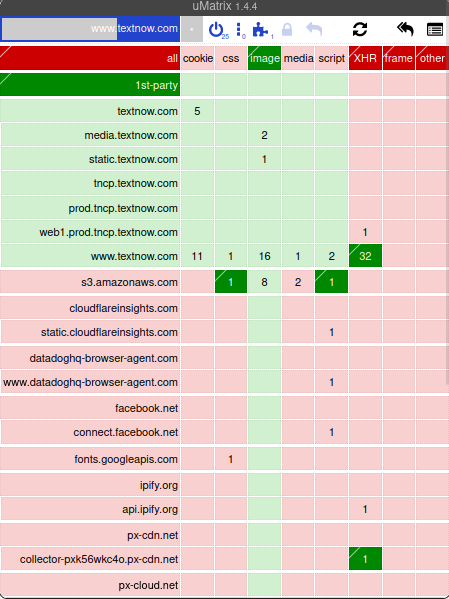
There are many more examples, but as of writing, this is the best I have to show due to how much more effort it would seem to require to make such websites work well. Its obviously not perfect per se, but I'd still argue it's better than before considering the fact I can actually load it now. As a result, I will be able to justify using it so long as it doesn't decide to break again and go back to not working with everything forcefully-enabled. Hell, the website loads almost instantly now which is nice. Either way though, the ability to disable FAR more stuff and to allow it on a much wider-scale is nice.
WebScrapBook
This is an extension which allows you to download an entire webpage easily. Why WebScrapBook over the default .HTML page install? Well, it allows you to download the ENTIRE page into one .MAFF or .HTZ file, instead of downloading an HTML page + a folder of elements you have to hope won't break.I use the .MAFF format because I consider it to be the best option. Other than that, you can change what is saved and how (such as directly downloading something or just linking it, or even blanking it), you can change where it's saved, and much much more. I'd highly recommend it for anyone wanting to archive pages as it can come in quite handy.
Another note, you can directly view the MAFF and HTZ files through this application, however it isn't technically necessary as both MAFF and HTZ are just really custom-ZIP files so you can just extract them to a folder and view them. Either way, very useful for you. One last note though, you can also edit HTML pages without having to use inspect element, but this isnt too useful tbh.
Its cool and all, but for the most part rather worthless compared to just knowing how to use inspect element, and editing your pages could actually make your archives less trustworthy as we won't be able to believe it is legit, hence I don't do it. Though it's cool either way. Highly recommend this one for website-archivers such as myself.
Stylus
Stylus is a VERY useful extension, and if you know where to look it is far better than the Dark-Reader extension because it allows you to change the entire CSS look of a website. You can make your own easily, and you can share it easily too via a .CSS file or even just directly uploading the text to your website. For example, here is my website but with a custom theme I made to show you: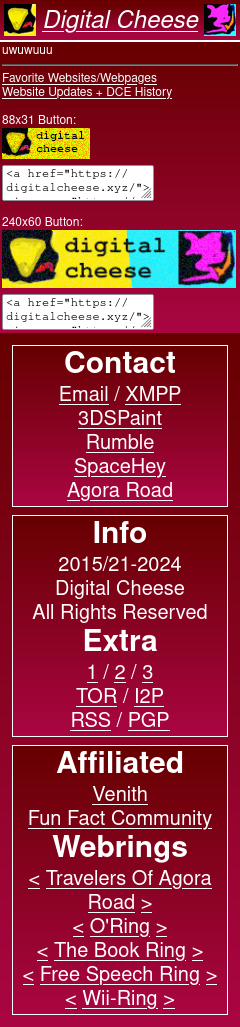
As you can tell, it is very useful. The only problem with using it over Dark-Reader for dark-mode stuff is the fact that it would require you to find an extension for EVERY website you want a custom theme on, though it technically isn't intended as an easy dark-mode everywhere, but rather just making your websites display in a far cooler way, such as a hacker theme on basically every website or something similar.
CSS For Theme:
body,div{background:linear-gradient(#600,#aa0542)!important;color:white!important}
div.status,div#lm{background:#0009!important}
^ The theme above absolutely sucks, it was just made to be an example. Better than I thought for a mere two lines of CSS, but still XD.
Authenticator
If you're like me and want an actual Authy-like authenticator, but refuse to use a mobile app or anything similar (and aren't allowed to use email instead), then this is for you. It probably will never match having an entire drive just to verify yourself on a website, but it is far better than no 2FA at least on websites which don't allow email verification, and I believe it is obvious why that is the case.You can also have a dark-mode, and it's pretty easy to backup everything to a single text-file in case you need to move systems or have another reason to do a sudden change. I'd still recommend using email verification whenever possible, preferably a random email with a password that's basically impossible to crack, but it is still a useful extension for those who want it. Also, just don't backup with Google Drive or another service like Dropbox, though you should know not to do that by now if you're concerned about privacy.
Authenticator Extension
Conclusion
There are some honorable mentions I could name and thus will. However, this article is otherwise over and I don't have much else to say.1. Flagfox
This one allows you to see where a website is hosted, however I will note that if something is CloudFlared that it could show up incorrectly. Also, some don't show an actual country such as the United States or Germany, but rather just a globe of the Earth.
2. Dark Reader
This is an automatic dark-mode for everything, or you can use it how I use it, that being a dark-mode only for specific websites. There's quite a few options here, however I will note that if a dark-mode theme is available via Stylus, I prefer that. Also, Dark-Reader and Stylus can sometimes conflict with each other so be careful.
I'm sure many other decent extensions exist out there that could be honorable mentions, but this is all I have for now. Thanks for reading everyone :D

